As I told in the previous lesson we can use Command Prompt (also known as cmd.exe or cmd) to run Ruby (which is interactive ruby).
steps:
- Click the Start menu, and then click Run or simply press ⊞ Win +r
- Type cmd into the dialog box.
- Wait for Command Prompt to come up.
- Type irb
- Now you can start your first Ruby code!

Run box

run ruby by irb
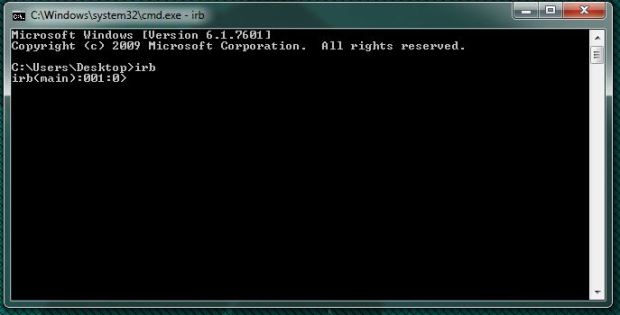
ruby started running

type this simple code: 2+3 and press Enter

type other arithmetic Operators

exit